In today’s digital world, protecting our devices from cyber threats is more important than ever. Various people are out there trying to steal valuable corporate data. As companies work hard to strengthen their network security, these thieves are shifting their focus to target endpoint devices that have access to enterprise networks. One of the most popular entry points for hackers to target company networks is an endpoint.
Endpoint devices, like laptops, smartphones, and tablets, are often outside the protection of a well-guarded network. This means that companies rely on their employees to use these devices securely. That’s why implementing endpoint security best practices is so crucial in protecting your network and company data from endpoint threats.
In this blog, we will discuss 10 easy ways to ensure endpoint security. Read on to learn more.
What is Endpoint Security?
Endpoint security refers to the protection of devices like laptops, smartphones, and tablets from cyber threats. These devices are called “endpoints” because they’re how we connect to the internet and other networks. It’s super important to protect them because they can be an easy target for cybercriminals looking to steal information or cause trouble.
According to a report in 2024, there was a 68% increase in endpoint threats compared to the previous year. That’s why endpoint security uses different tools and methods to stop, find, and deal with any potential security problems on our devices.
Endpoint security is like a digital shield that helps block endpoint threats like viruses, malware, and hacking attempts. It’s like having a big, strong bouncer at the door of your device, making sure only the good stuff gets in and keeping the bad stuff out. By using endpoint security, we can help protect our personal information and keep our devices running smoothly.
How Does Endpoint Security Works
Endpoint security works by protecting individual devices, such as computers, laptops, smartphones, and tablets, from various cyber threats. It involves installing security software on these devices to detect and prevent malicious activities. This software typically includes antivirus, firewall, anti-malware, and intrusion detection systems. Endpoint security also employs techniques like encryption to safeguard sensitive data stored on these devices.
Additionally, it enforces security policies, such as password requirements and access controls, to minimize the risk of unauthorized access. By continuously monitoring and analyzing device activities, endpoint security aims to identify and respond to any suspicious behavior promptly. Overall, it provides a crucial layer of defense against cyber-attacks, ensuring the safety and integrity of both individual devices and the networks they connect to.
Importance of Endpoint Security
Endpoint security is important in today’s interconnected world due to the rising threats targeting individual devices. As more devices connect to networks, they become potential entry points for cyber-attacks. Endpoint security protects these devices from malware, ransomware, and other malicious software that can steal data, disrupt operations, and cause financial harm. A study by Adaptiva and Ponemon Institute found that, on average, 48% of endpoint devices are at risk. Without good endpoint security, devices are vulnerable to exploitation, leading to data breaches and compromising privacy.
By implementing strong endpoint security measures such as antivirus software, firewalls, and encryption, organizations can safeguard their devices and networks from cyber threats.
Endpoint security also enables proactive monitoring and timely detection of suspicious activities, allowing for fast response to potential threats. Ultimately, endpoint security is essential for maintaining the integrity, confidentiality, and availability of data, as well as protecting the reputation and trust of individuals and organizations in the digital age.
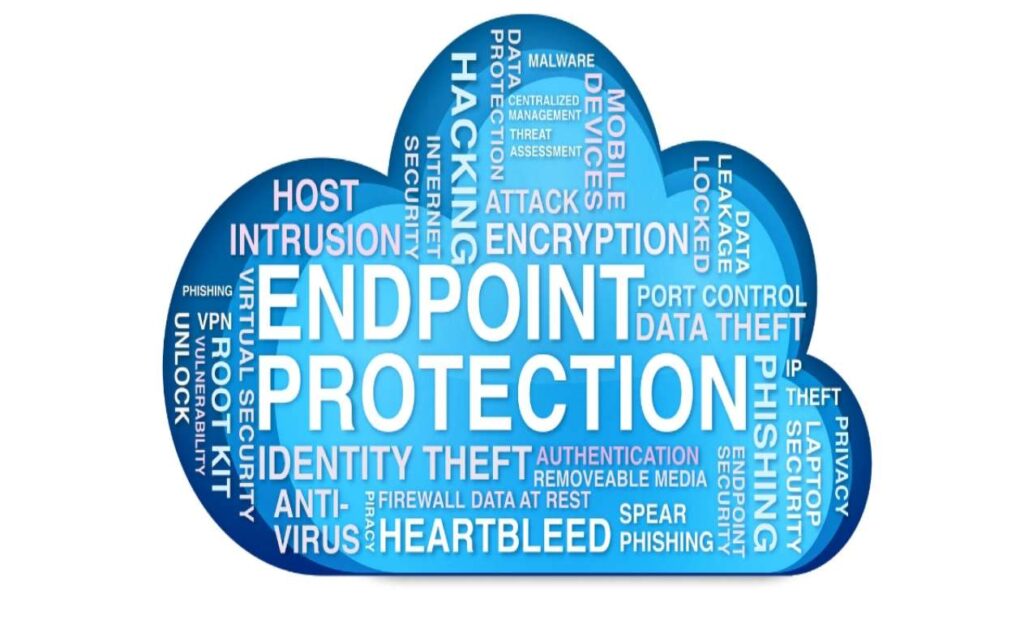
10 Easy Ways to Ensure Endpoint Security
1. Keep Your Software Up to Date
One of the most important things you can do to keep your devices safe from endpoint threats is to make sure your operating system and all your programs are always up to date. Whenever software companies discover a weakness or vulnerability in their programs, they create special “patches” to fix it. These patches are like bandages that cover up the holes in your device’s defenses, making it harder for cybercriminals to break in and cause trouble.
By keeping your software updated, you’re giving your devices the latest and greatest protection against endpoint threats. I know it can be tempting to click “remind me later” when those update notifications pop up, but trust me, it’s worth taking a few minutes to let your devices install those important updates.
2. Install Antivirus and Anti-Malware Software
Another key part of defending against endpoint threats is using antivirus and anti-malware software. These programs are like the watchdogs of your digital world, constantly sniffing out and chasing away any suspicious activity.
Your device is like a house, and antivirus software is like a high-tech security system. It monitors everything coming in and out, looking for any signs of trouble. If it spots a virus or malware trying to sneak in, it sounds the alarm and takes action to neutralize the threat before it can do any damage.
But just like any security system, antivirus software needs regular updates to stay effective against the latest endpoint threats. Cybercriminals are always coming up with new and sneaky ways to break in, so your antivirus needs to be smart enough to recognize and stop them.
3. Use Strong and Unique Passwords
Using strong and unique passwords for each of your accounts is crucial for endpoint security compliance. When creating passwords, think of them as secret codes that only you know. Avoid using easy-to-guess words or phrases like “password123” or your birthday. Instead, mix things up with a combination of uppercase and lowercase letters, numbers, and special characters (like !, @, or #). The more random and complex your password is, the harder it is for cybercriminals to crack.
I know it can be tough to remember all those different passwords, especially when you’re trying to maintain endpoint security compliance across multiple devices and accounts. That’s where password managers come in. These clever tools can create super-strong passwords for you and securely store them, so you only have to remember one master password.
4. Enable Firewalls
Another key aspect of endpoint security compliance is making sure your devices have a strong firewall enabled. Firewalls are like the bouncers of your digital world. They stand at the entrance of your network and carefully check everything that tries to come in or go out.
When you enable a firewall on your device, it’s like putting up a protective shield around it. The firewall monitors all the network traffic coming to and from your device, looking for anything suspicious or unauthorized. If it spots something that doesn’t look right, like malware or a hacking attempt, it blocks it from entering your system.
Most devices come with a built-in firewall, but you can also use third-party firewall software for even stronger protection. These advanced firewalls can give you more control over what kinds of traffic are allowed and can even alert you if something fishy is going on.
5. Implement Least Privilege Access
When it comes to keeping your devices and data safe, it’s important to be selective about who has access to what. That’s where the concept of “least privilege access” comes in.
Least privilege access means giving people only the permissions they need to do their jobs and nothing more. So, if someone only needs to view a certain file to do their work, they shouldn’t also have the ability to edit or delete it.
By being strict about access rights, you can help prevent accidents or intentional misuse of your systems. It’s like keeping a tight leash on who can go where and do what on your devices and network.
6. Encrypt Your Data
Encrypting your data is like putting it in a virtual safe and locking it with a special key. Even if a hacker manages to get their hands on your data, they won’t be able to read it without that key.
It’s like transforming your sensitive information into a secret code that only authorized people can decipher. This is especially important for things like financial records, personal information, or confidential business documents.
Most devices have built-in encryption options, so make sure to enable them for an extra layer of protection. You can also use secure encryption methods, like those used by banks and government agencies, to keep your data extra safe.
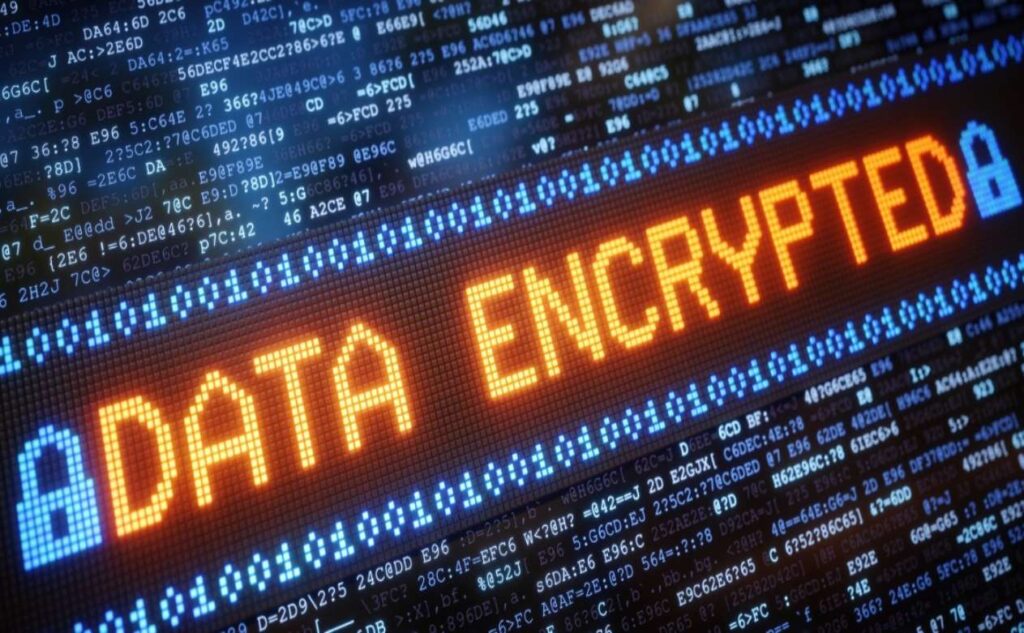
Your employees play a crucial role in endpoint security. According to a report 95% of cybersecurity breaches are caused by human error. That’s why training your employees to be cyber security experts is important in protecting against endpoint threats.
Regular training sessions can cover topics like how to create strong passwords that can’t be easily guessed, how to recognize phishing emails that try to trick you into clicking on dangerous links, and how to handle sensitive data with care to prevent it from falling into the wrong hands. The more they know about cyber security best practices, the better equipped they will be to spot and stop potential attacks before they can cause harm.
Backing up your data means creating a copy of all your important files and storing it somewhere safe, like an external hard drive or a secure cloud storage service. It’s like having a spare key to your house, you hope you never need it, but you will be glad you have it if you ever get locked out.
By regularly backing up your data, you’re creating a safety net for your company. Even if disaster strikes and your devices fall victim to an endpoint threat like ransomware, you’ll be able to quickly restore your important files from your backups and get back to business as usual.
9. Implement Endpoint Detection and Response (EDR)
EDR is a high-tech security system for your devices. It’s always on the lookout for anything suspicious or out of the ordinary, like a virus trying to sneak in or a hacker attempting to gain unauthorized access.
The best thing about EDR is that it doesn’t just detect potential threats, it can also automatically respond to them in real-time. By continuously monitoring your devices and network, EDR solutions can help you spot and stop cyber-attacks early on, minimizing the impact on your business.
10. Conduct Regular Security Assessments
Regular security assessments are essential for identifying and addressing potential vulnerabilities in your endpoint security. Conduct periodic assessments to evaluate the effectiveness of your security measures and identify areas for improvement. This can include vulnerability scans, penetration testing, and security audits.
Why Choosing Certified Nerds for Endpoint Security is the Best Choice
Certified Nerds offers comprehensive endpoint security solutions that are tailored to your specific needs. We use the latest tools and techniques to protect your devices from viruses, malware, and other cyber threats.
What sets us apart is our commitment to exceptional customer service. We take the time to understand your unique security requirements and work closely with you to implement the best possible solutions.
Plus, with our 24/7 monitoring and support, you can have peace of mind knowing that your endpoint security is always in top shape. Whether you’re a small startup or a large enterprise, Certified Nerds has the expertise and resources to keep your devices and data safe from cyber threats.
Contact us now and get the best endpoint security service for your business!





