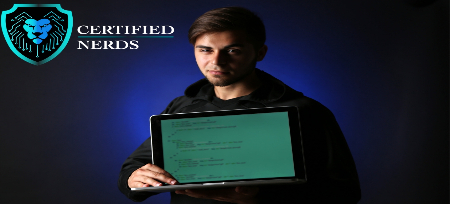In the current era of the global economy’s fast digital change, businesses interact with their customers via websites and social media platforms. That’s why keeping websites safe from cyber-attacks has become a top priority. According to statistics, over 1 million websites are hacked every single day. Even small businesses and personal sites risk cyber security threats, with hackers trying to steal data, spread malware, or even take down your site. The impacts can be devastating in the form of financial theft, loss of customer information, and permanent damage to online reputation.
Luckily, there are steps every website owner can take to lock the hackers out. By keeping your software up-to-date, enabling two-factor authentication using strong passwords, installing security plugins, setting up a firewall, limiting user uploads, and backing up your website, you can create layers of protection. Monitoring activity logs and watching for suspicious patterns are key for early threat detection. Educating your team is essential, too.
Implementing website cyber security best practices takes some effort upfront, but keeping threats at bay pays off tremendously. According to statistics, websites that utilize key protections reduce their malware infections by over 90% compared to unsecured sites. So, taking precautions should be the first item on every site owner’s agenda.
Read on to learn the essential website safety strategies to protect your online presence from the growing threat of cyber criminals. With the right tools and knowledge, you can relax knowing your site is secure.
Why Do Hackers Hack Websites
Before we dive into tips and tricks, it is very important to understand why hackers hack websites. Hackers attack websites for different reasons, but it usually involves money. One main goal is to get financial information, like credit card numbers or online banking details. They can sell this information on the dark web or use it to steal someone’s identity and make fake purchases. Hackers may also break into websites to grab important customer data from databases they can sell for money.
Some take-over websites to put harmful software or demand money from the owners to fix it. Building large networks of hacked websites can also allow them to conduct larger cyber-attacks. Hackers also view website vulnerabilities as easy opportunities to test and showcase their technical skills. But no matter their exact reason, the underlying driver is nearly always financial. According to cybercrime cost estimates, global losses exceed $1 trillion annually.
5 Simple and Basic Steps to Protect Your Website from Hackers
We are starting with our tips and tricks with some easy steps. They may seem hard and critical, but these are the simplest to implement.
Keep Software Up to Date
Regularly installing software and security updates is critical for protecting your website against hackers. Developers release patches to fix known issues and vulnerabilities in code that could be exploited. By promptly updating WordPress, plugins, themes, and any other website software, you ensure any discovered holes are plugged before hackers have a chance to infiltrate them. Pay attention to notifications to update; doing so leaves an open invitation for cybercriminals to break in.
Use Strong Passwords
One of the easiest attack points on a website is via weak passwords. When administrators or users choose simple, easy-to-guess password combinations, hackers can gain access in no time through brute force attacks trying common passwords. You must create passwords for all user accounts that are long, complex, and extremely difficult to predict, mixing capital and lowercase letters with numbers and symbols and avoiding dictionary words or personal information. Making passwords opaque and unique significantly raises the barrier against unauthorized logins.
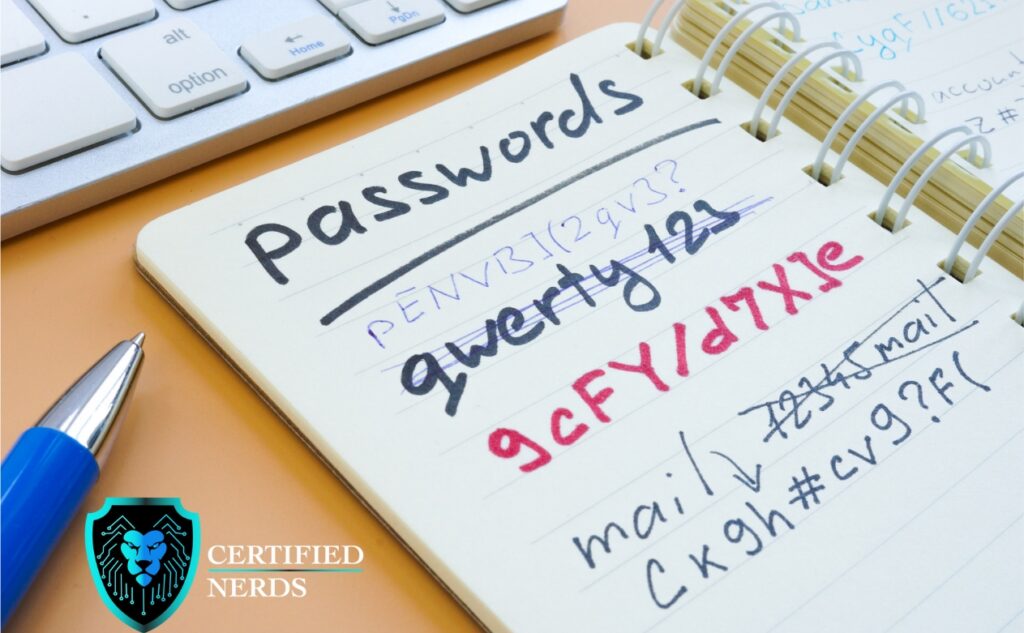
Backup Your Website
While backup procedures don’t prevent website hacking, they allow quick recovery when cyber attacks occur. Regularly backing up your website’s critical files, databases, and system configurations to external local storage or a secure cloud platform gives you a ready snapshot to restore your site should you fall victim. After removing any malware or cleaning up the attack’s effects, you can rapidly recover operations using your recent backup copy. Current backups also help protect against data losses from any source, ensuring site integrity.
Install Security Plugins
Content management systems like WordPress offer security-focused plugins that provide a defensive shield to harden your website environment. Trusted plugins such as Wordfence include:
- Firewalls.
- Malware scanning.
- Blocking potential cyber security threats identified through updated threat databases.
- Active monitoring of site files for unauthorized changes and masking administrative panels from hackers.
Leveraging these dedicated security tools tailored to CMS platforms greatly enhances the website protection posture versus default settings alone.
Limit Access
While authenticated users need backend access privileges to your website CMS and hosting control panel appropriate to their roles, be extremely restrictive in granting this type of access. Never leave unused accounts active, employ role segregation so users only have the bare minimum capabilities needed, and enforce strong multi-factor authentication for all privileged accounts.
4 Mid-Level Steps to Protect Your Website from Hackers
We are upgrading our security to mid-level after implementing easy and basic steps. Adding these more advanced precautions greatly enhances the security game.
Implement Two-Factor Authentication
Adding two-factor authentication (2FA) into your website’s access control system greatly improves login security. With 2FA enabled users must enter a secondary one-time code sent to their mobile device after submitting their password. Requiring this extra verification significantly hardens the protection against brute-force credential attacks. Even if hackers manage to obtain or crack account passwords, the absence of the 2FA code means they still cannot access administrator panels or user accounts to perpetrate mischief.

Setup a Firewall
Installing a dedicated firewall for your website adds a robust intermediate layer between external traffic targeting your site and critical systems underpinning it. Website firewalls actively monitor all requests to your environment, differentiating legitimate access from unauthorized and likely malicious patterns. Dangerous traffic can automatically filter out before reaching web servers and backend databases. Standard firewalls built into hosting solutions may leave exposure, whereas a specialized web application firewall is customized to identify cyber security threats targeting website systems and content.
Perform Security Audits
While protective website plugins, firewalls, and similar security tools provide automated monitoring and response, these implementations should also be regularly validated manually. Conducting recurring professional penetration testing, vulnerability assessments, and source code auditing via cyber security companies provides objective expert evaluation of your current security posture. Allowing ethical hackers to probe defenses using sophisticated tools and techniques actively provides insights unlikely to arise internally, establishing additional assurance all protections are properly configured and calibrated.
Even when we try to secure websites, there’s still a chance of hacking in complex technology setups. To be ready for such incidents, it’s important to have plans before anything bad happens. These plans should include who does what, how to contact external support like web hosting services, steps to investigate, ways to restore backups, and how to communicate with the public if a crisis affects your reputation. By sorting out these things ahead of time, website owners can quickly deal with problems when they occur by following a set of established steps.
3 High-Level Steps to Protect Your Website from Hackers
After implementing easy and mid-level steps, we have finally reached the high-level one. You are still in a good position with basic and mid-level, but why not use some expert steps for better security?
Harden Your Environment
Get rid of any extra software, old plugins, unused accounts, unnecessary databases, and excess logging. These can create holes attackers can use to get in. Trim your website down to only the core features and functionality that are absolutely needed. As more websites move to the cloud, these practices apply to cloud security configurations too. Removing unnecessary access and services helps limit your exposure there as
Isolate Critical Assets
Constructing permissions, access controls, dedicated network zones, and other programmatic barriers creates resilient interlocking protection. With critical functions isolated using concepts like micro-segmentation and air-gapped backups, organizations can better withstand advanced threats, containing rather than completely preventing persistent attacks against heterogeneous and entrenched environments.
Specialized overlay website protection cyber security companies offer managed deployment of an ecosystem security toolkit protecting your site, traffic, data, and brand. Services featuring intelligent threat-aware web application firewalls, DDoS mitigation, bot prevention, API security, and real-time threat intelligence seamlessly integrate and interconnect. Carefully evaluate providers based on technology capabilities, transparency, the extensiveness of threats covered, and responsiveness assurances when engaging external website shield overlays.

Conclusion
With websites representing the public face and portal into internal environments, ensuring their security directly impacts organizational success and customer experience. Though threats persist, dedicating resources toward website protection provides indispensable risk reduction, allowing owners to focus on growing value and opportunity. As threats increase, core preventions like software updates, backup procedures, access controls, and hosting protection must be coupled with progressive advanced measures.
Contact us now and get more information to protect your website from hackers!