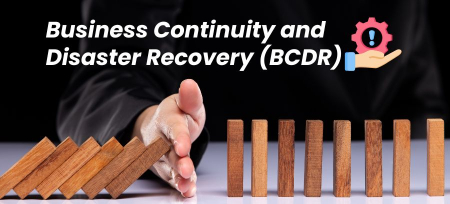In the digital age, our lives have become increasingly intertwined with technology. From personal computers and smartphones to business networks and cloud storage, we rely on digital systems for communication, work, and entertainment. However, this reliance has also exposed us to various cyber threats, one of the most significant being ransomware.
Ransomware attacks have been on the rise, with cybercriminals constantly developing new and more sophisticated ways to target their victims. A recent study by cyber security firm SonicWALL revealed that ransomware attacks surged by an alarming 105% in 2021 compared to the previous year. This trend shows no signs of slowing down, making it essential for everyone to understand the risks and learn how to protect themselves.
But what exactly is ransomware, and how does it work? In this blog, we will look at the different types of ransomware and how to protect yourself. Read on to learn more!
What is Ransomware?
Ransomware is a computer virus that can take over your files and lock you out of your computer. Once the ransomware enters your system, it scrambles your files using a secret code only the attackers know. They then demand money in exchange for the key to unlock your files. Security software and close observation are recommended to prevent ransomware infections.
Ransomware can target anyone, from regular people to big companies and even whole cities. It can cause financial damage and make it hard for businesses to keep running. Imagine waking up one day to find all your important documents, photos, and videos frozen behind a digital ransom note. That’s what ransomware can do, and that’s why it’s such a scary and severe problem in today’s world.
How does Ransomware work

Ransomware spreads through various methods, such as phishing emails, malicious attachments, infected software downloads, and compromised websites. Once a user falls victim to these tactics, ransomware encrypts files on the infected device and any connected network drives. Following are the stages in which ransomware works:
Stage 1: Infection
Ransomware often infiltrates a system through deceptive methods like phishing emails, which trick users into clicking on malicious links or downloading infected attachments. It can also spread through compromised websites or software downloads that secretly harbor malicious code.
Stage 2: Encryption
Once the ransomware gains access to a device, it encrypts the user’s files, effectively locking them out of their data. The encryption process can extend to connected network drives, potentially affecting multiple devices and systems.
Stage 3: Ransom Demand
After successfully encrypting the files, the ransomware displays a ransom note on the victim’s screen. This message informs the user that their data has been locked and provides instructions on how to pay the ransom to obtain the decryption key.
Stage 4: Payment
The ransom note typically specifies the amount of money required and the preferred method of payment, which is usually acryptocurrency like Bitcoin. This allows the attackers to maintain anonymity and makes it difficult for authorities to trace the transactions.
Stage 5: Decryption (if payment is made)
If the victim decides to pay the ransom, the attackers provide a decryption key that will unlock the encrypted files. However, there is no guarantee that the attackers will follow through on their promise, and in some cases, victims have paid the ransom only to find that their files remain inaccessible.
Types of Ransomware Attacks
WannaCry:
In 2017, WannaCry ransomware infected over 200,000 computers across 150 countries. It exploited a vulnerability in Windows systems, encrypting files and demanding Bitcoin payments. WannaCry caused widespread disruption, affecting hospitals, businesses, and individuals. The attack was linked to North Korean hackers and highlighted the importance of keeping software up-to-date and patched.
CryptoLocker:
CryptoLocker, first seen in 2013, targeted Windows computers, encrypting files and demanding ransom payments. It spreads through email attachments and infected networks. CryptoLocker was highly successful, earning millions for its creators before a coordinated international effort took down its infrastructure.
Ryuk:
Ryuk, discovered in 2018, targets businesses and organizations by encrypting critical files and demanding high ransom payments. It’s known for its stealthy approach, often undetected for long periods. Ryuk has been linked to North Korean and Russian cybercrime groups, causing significant financial damage to its victims.
SamSam:
SamSam, which emerged in 2015, targets specific organizations rather than individuals. It exploits vulnerabilities in software to gain access to networks and then encrypts valuable data. SamSam has hit healthcare providers, universities, and government agencies, with ransom demands reaching hundreds of thousands of dollars.
GandCrab:
GandCrab, first detected in 2018, is distributed as “Ransomware as a Service” (RaaS), allowing cybercriminals to use it for a cut of the profits. It targets individuals and businesses, encrypting files and demanding ransom payments. GandCrab has infected over 1.5 million computers worldwide, adapting to avoid detection and continue its spread.
How to Protect Data From Ransomware

Keep Your Software Updated
One of the easiest ways to protect your computer from ransomware is to keep your software up-to-date. This includes your operating system, web browsers, and any apps you use. Software updates often include important security fixes that can prevent ransomware from infecting your system.
Turn on automatic updates whenever possible, and make sure to install updates as soon as they become available.
Use Reliable Antivirus Software
Antivirus Software constantly scans for suspicious activities or known ransomware threats, stopping them before they can harm. Choose a reputable antivirus program from a trusted company, and keep it updated with the latest virus definitions.
Be Cautious with Emails and Links
Ransomware often sneaks onto computers through deceptive emails and malicious links. Be wary of emails from unknown senders, especially if they contain attachments or urgent requests for personal information. Avoid clicking on links in suspicious emails, as they may lead to websites that secretly install ransomware on your system. If an email seems too good to be true or just doesn’t feel right, trust your instincts and delete it.
Backup Your Data Regularly
Regularly backing up your important files is like creating a safety net against ransomware. If your computer does get infected and your files are encrypted, you can restore them from your backups without paying the ransom. Use an external hard drive, cloud storage, or both to create copies of your essential documents, photos, and other files.
Enable Two-Factor Authentication
Two-factor authentication (2FA) adds an extra layer of security to your online accounts, making it harder for cybercriminals to gain unauthorized access. With 2FA enabled, you’ll need to provide additional information – such as a code sent to your phone or generated by an app – in addition to your password when logging in.
This means that even if a hacker manages to steal your password, they won’t be able to access your account without the second factor
Wrap Up
In Conclusion, Ransomware Significantly Threatens Individuals And Organizations In Today’s Digital Landscape. As Cybercriminals Evolve Their Tactics And Target Unsuspecting Victims, We Must Take Proactive Steps To Protect Ourselves And Our Data.
By Staying Informed, Implementing Strong Security Measures, And Fostering A Culture Of Cybersecurity Awareness, We Can Reduce The Risk Of Falling Victim To Ransomware Attacks.
Looking For Comprehensive Information To Protect Your Business From Ransomware? Contact Us Now!